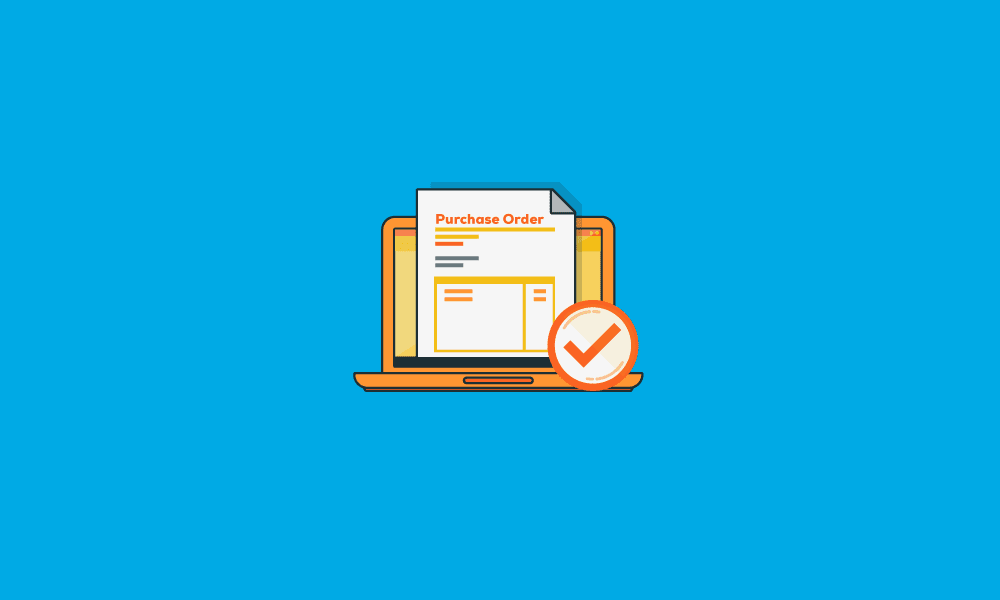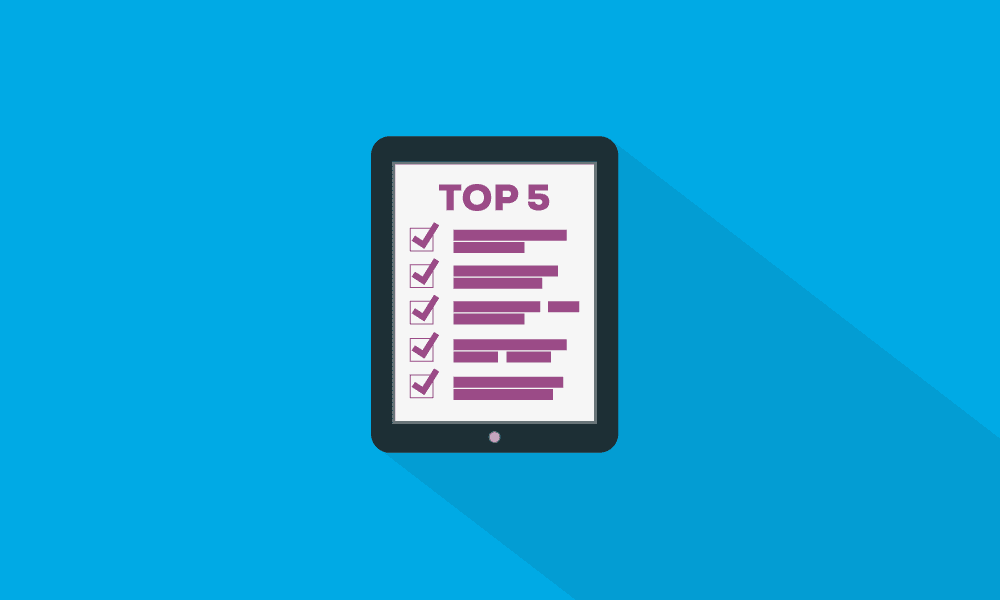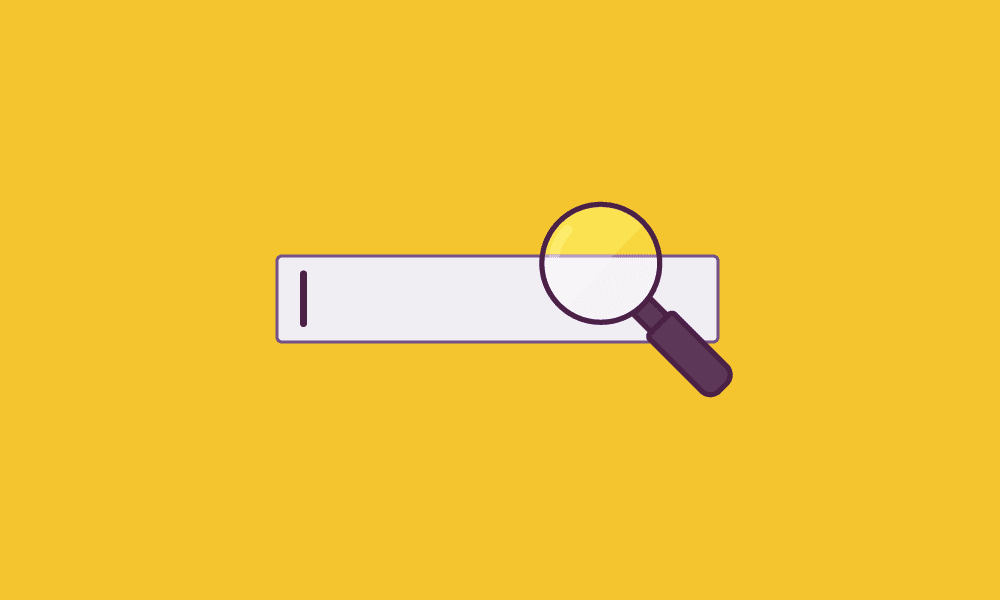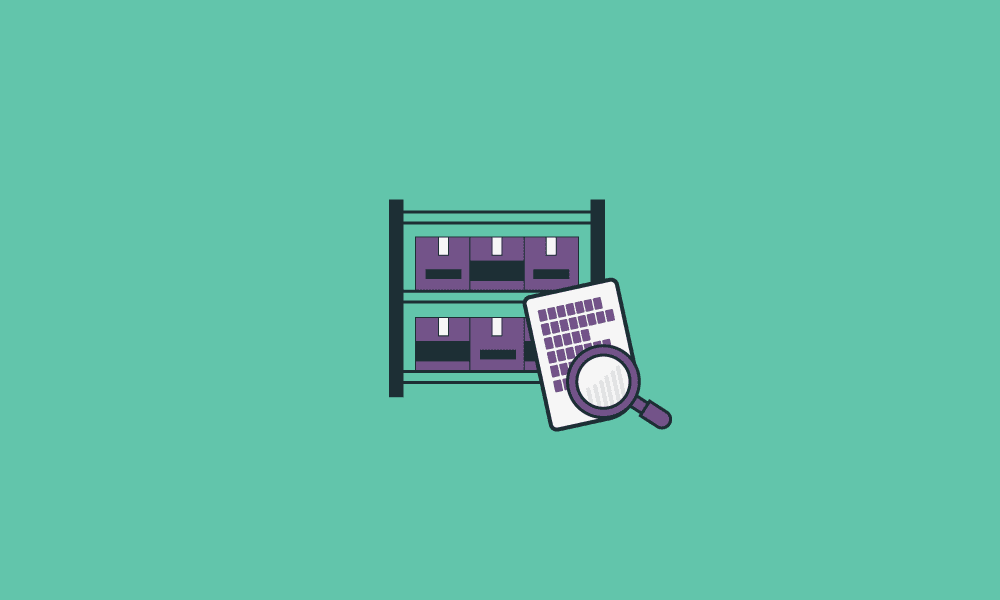EDI 753 format
The EDI 753 follows a structured format that allows suppliers to request shipping instructions from their trading partners.
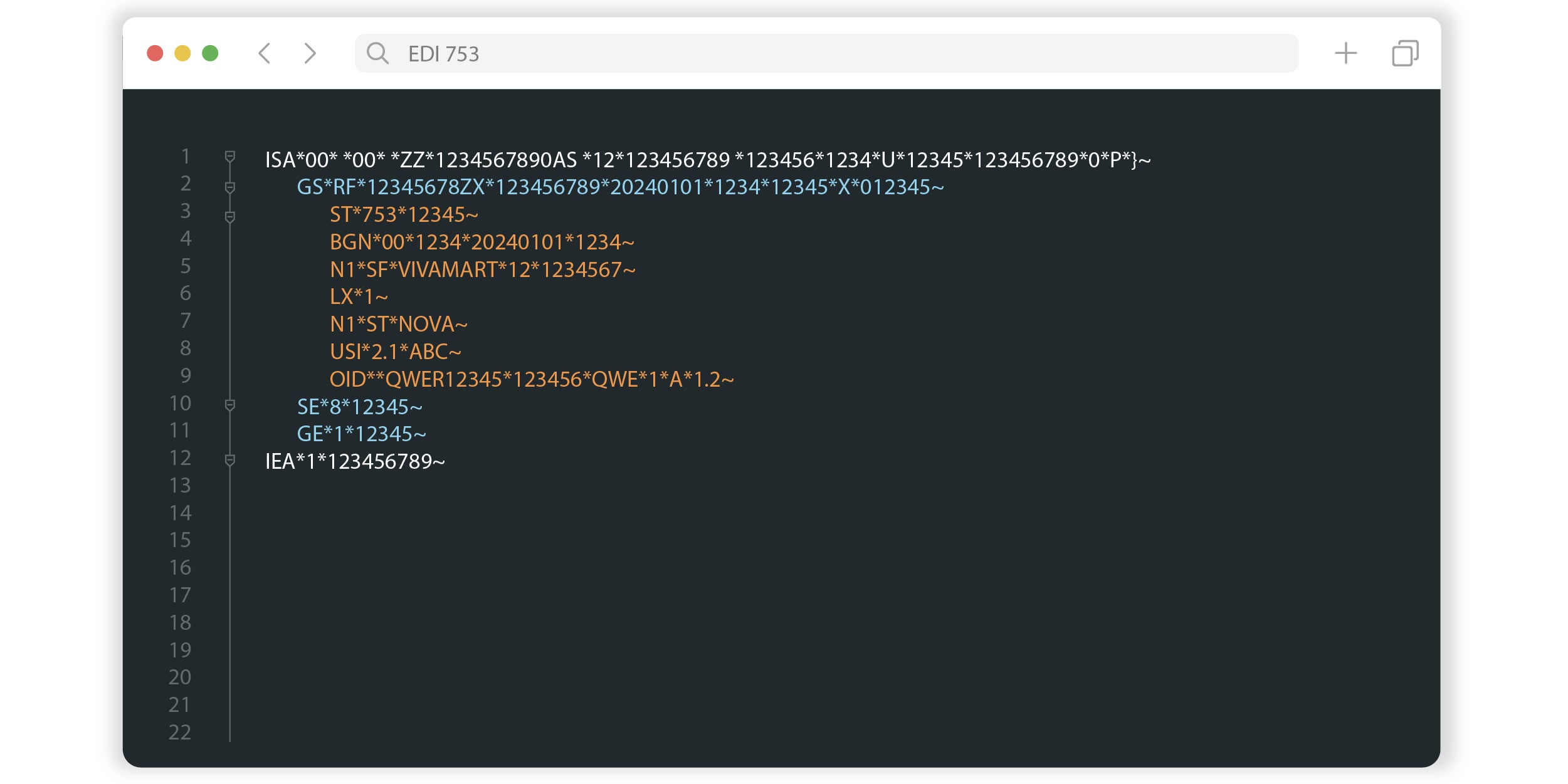
This setup helps computers to quickly process all the shipping instructions without mistakes. Even though this is the usual setup, different partners might ask for extra details based on their own rules. So, it’s always good to check the specific guidelines they give you.
While the specific details can vary depending on the implementation guide provided by the trading partner, a general outline of the EDI 753 format includes the following key segments:
The beginning:
N1: Names
G62: Dates & times
NTE: Extra notes
LM & LQ: Code talk
USI & OID: Identifiers
The wrap-up:
How is the EDI 753 used?
Think of the EDI 753 as a digital note passing between stores and their suppliers. It reduces confusion and makes the whole process smoother and faster for both suppliers and stores.
Here’s how it works:
1. The setup:
Imagine you’re a supplier, and you’ve got a bunch of items that a store wants to buy from you. Before you pack it up and send it off, you need to know how the store wants it shipped. That’s where the EDI 753 comes in.
2. Filling out the form:
The EDI 753 is like an online form. It has specific spots where you enter details like who you are, what you’re shipping, when you plan to send it and where it’s supposed to go. It’s very detailed, so there’s no confusion later.
3. Sending it off:
Once you’ve filled out the EDI 753, you send it digitally to the store you’re working with. This is all done using computers and the Internet, so it’s fast and doesn’t get lost like paper mail.
4. Waiting for a reply:
Now, you wait. The store looks at your request and decides the best way to get your goods from your place to theirs. Maybe they prefer a particular shipping company or want it delivered at a specific time.
5. Getting instructions back:
The store sends back their reply, but instead of a note, they send an EDI 754. It tells you exactly what to do, such as which shipping company to use and when they’ll be ready to receive the shipment.
6. Action time:
Now that you know what to do, you prepare everything according to their instructions. Your goods are packed, the shipping company is informed, and off it goes to the store.
Benefits of using the EDI 753 Request for Routing Instructions
Improves accuracy of data
Improves operating efficiencies through the elimination of manual processes
Facilitates routing process automation
Allows the buyer to control their inventory and decrease their transportation costs
Common issues regarding EDI 753
Items listed on the EDI 753 must be related to a purchase order (EDI 850).
Once the EDI 753 is confirmed, the retailer will send an EDI 754 Routing Instructions back to the supplier. Then the supplier sends an advance ship notice (EDI 856) before the shipment reaches the trading partner, and its details must match those of the EDI 753 and 754.
This process generally has a limited time window — as little as 24 hours prior to shipment. Failure to respond quickly within the established time window or follow partner requirements can result in significant chargebacks and lowered scorecard results.
Automate EDI 753 Request for Routing Instructions Message with Full-Service EDI from SPS Commerce

Managing ongoing EDI tasks can be complex and time-consuming. Full-service EDI providers like SPS Commerce deliver EDI technology and associated staffing resources responsible for customizing, optimizing and operating your EDI solution.
SPS communicates directly with your trading partners to manage connectivity, setup, requirements, updates and support efforts. SPS also takes ownership of understanding your trading partner requirements and making map changes.
SPS Fulfillment proactively monitors and optimizes your solution to prevent errors and minimize data entry.
Interested in learning more about our EDI solution?
Additional EDI Resources
Enter a virtual library of information about EDI for suppliers, vendors and distributors to provide you with the product knowledge you need to power your business.
Ultimate List of EDI Transactions
Here are some of the most common documents and transactions that are supported through EDI automation.
Five Top EDI Documents to Automate
When you automate your most-used EDI documents, it can significantly cut down keystrokes and speed up processes.
EDI Glossary
Terminology including retail definitions, order management models, supply chain roles, software and distribution channels.
EDI for Suppliers & Vendors
Discover how leading vendor and supplier businesses are serving their customers better with EDI solutions from SPS Commerce.